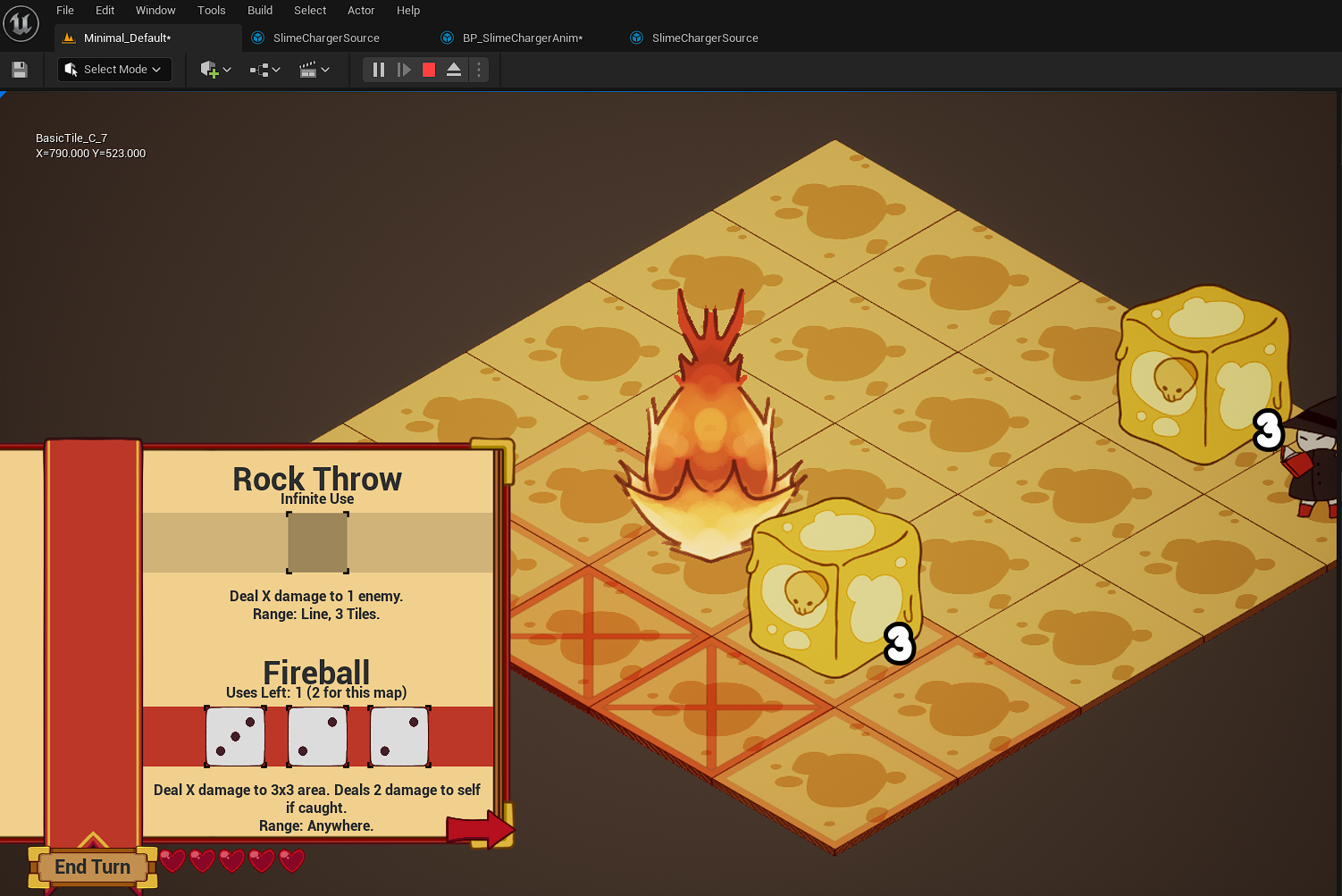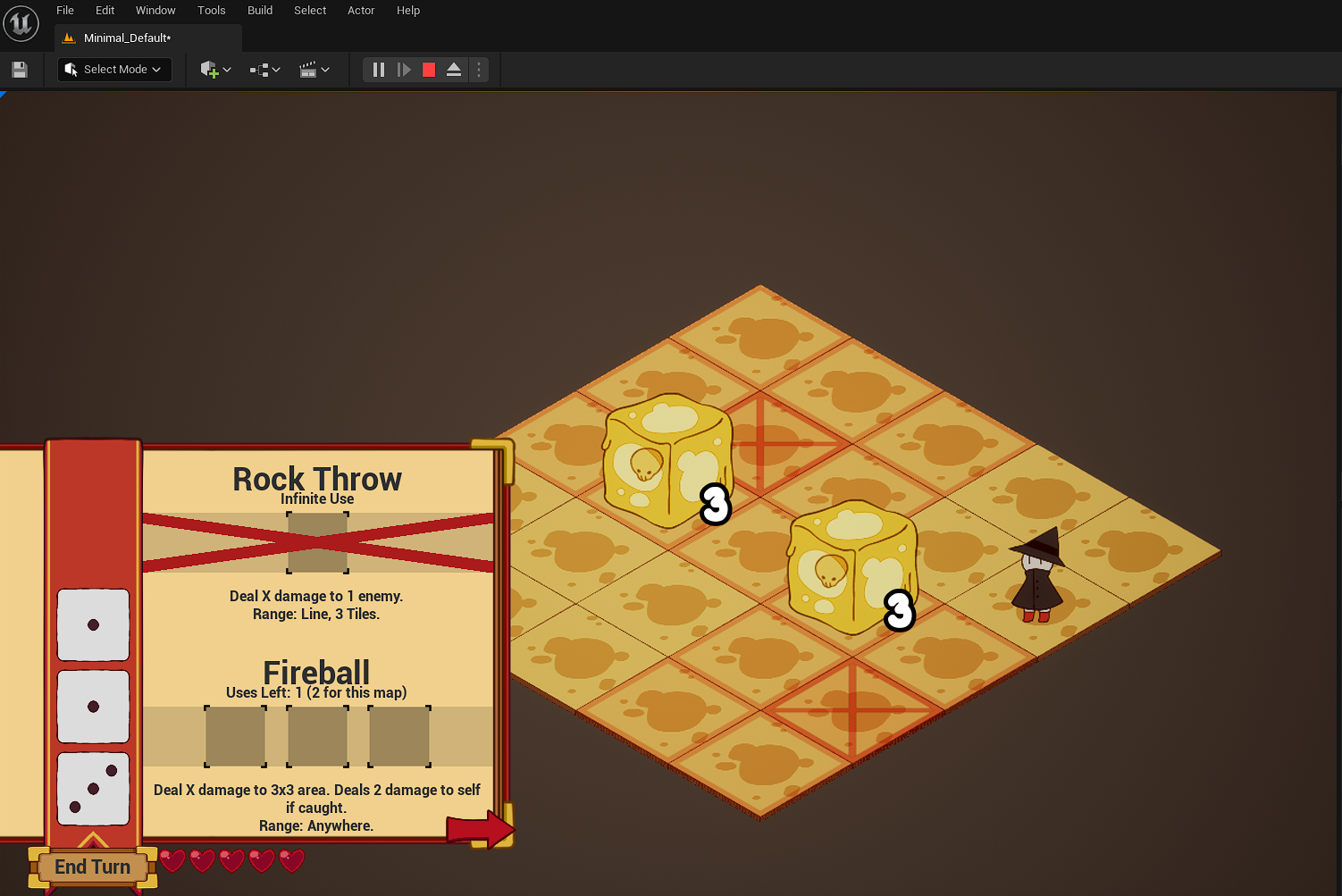Dice And Sorcery (Unreal)
See the main page for more details on the original game.
About
This version of Dice and Sorcery was created within the Unreal Engine, as a learning project to learn both C++ and Unreal Engine.
Most features were able to be ported without major issues, however some adjustments, particularly to animations, had to be made to suit Unreal Engine 5.
Getting the 2D animations to work
2D sprites and animations within the Unreal Engine is notoriously underwhelming. So in order to recreate the animations of Dice and Sorcery several changes had to be made:
- Animation Controllers were replicated using PaperZD’s animation blueprints.
- Squash, Stretch and Position Offsets for animations was manually programmed and triggered whenever a accompanying animation triggered.
- Post processing effects, such as exposure settigns, needed to be turned off or adjusted to ensure sprites were not overly dark/bright.
- The UI sprite animations, for the shopkeeper, had to be set up using the widget animation system, by using a custom class
Takeaways from this project
- Have learnt a lot of the very basics of Unreal engine, but would need to create more projects in order to delve deeper into certain aspects.
- Will need to create more projects to learn more in depth parts of Unreal.
- Try to avoid using too much 2D in unreal. It is not well equipped to make fluid animations without plugins.
- The next time I create 2D in Unreal, I may try to formalise the Squash and Stretch animator made in this project.
- Make sure to start with PaperZD to avoid headaches.
- Make sure to check post processing settings when working with 2D, as these settings will work over sprites.
Images